What’s New in Nosto: Merchandising rules for Product Recommendations
Adjusting website merchandising for product launches, promotions, or strict brand guidelines—all while highlighting top-performing products—can be tedious. At Nosto, we understand retailers’ need to control the product discovery strategy to align with key campaigns and wider business goals, and want to simplify this process.
And so, we are pleased to announce that we’ve enhanced the applications of our merchandising rules! Now, in addition to search results and category pages, users can also apply merchandising rules to product recommendations.
Keep reading to discover how this will enable you to accelerate stock movement and demand less time tweaking your site.
Gain even more control over recommended products by adding merchandising rules to the mix
Currently, to set up a product recommendation, you can choose one of our machine-learning algorithms, such as bestseller, browsing history-related, or cross-seller. This algorithm then generates a curated list of products. To refine this selection, you have the option to configure filters, allowing you to include or exclude products based on their attributes, like brand, category, margin and more.
What’s changed?
Starting today, all our users have the added ability to integrate merchandising rules into their recommendations strategy, allowing them to boost or bury products in a specific recommendation placement or across all placements
How it works?
Merchandising rules act as a weighting mechanism, based on both product attributes such as category, brand, size, and price—and performance metrics such as conversion rate, margin, and inventory turnover. By mixing and adjusting these elements, you can tailor them to fit any merchandising scenario. Once you’ve crafted the perfect blend and applied it to a specific recommendation or extended it across all, the sequence of products in recommendations is reordered. This boosts the visibility of the items aligning with the merchandising rule, all the while respecting the initial algorithm and any filters applied to recommendations.
The best part? With just one click, you can effortlessly extend the same merchandising rule to your search results and category pages, saving you time and effort.
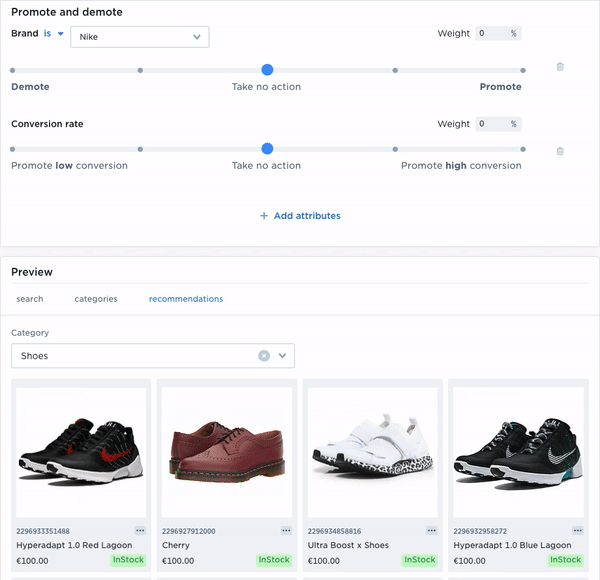
What use cases can be solved by leveraging Merchandising rules for recommendations?
You might be thinking, ‘What can these merchandising rules really do for me?’. Well, they’re super flexible and let you set up tons of different scenarios. Below, we’ve outlined a couple of common ones to give you an idea.
- Boost visibility of new and timely collections to accelerate stock turnover
When launching a new collection, selling quickly is key to prevent discounts later. The success of such releases depends largely on the visibility it receives. Beyond marketing efforts, align your site merchandising to boost the visibility of these new products in the customer journey. Setting up a merchandising rule to boost products from this collection in your recommendation slots helps achieve that goal in just a few clicks.
Pro tip: To fine-tune the success of your collection launch, you can add another rule in the mix to ensure you’re promoting products with stock available for most of its SKUs.
- Deliver a cohesive user experience that drives revenue during promotions
During promotional periods, aligning your website’s merchandising with cross-channel communications is crucial. With just a few clicks, you can schedule a merchandising rule to boost discounted or promotion-tagged items in your recommendation slots, category pages, and search results. This consistency ensures a cohesive user experience across all touchpoints, facilitating on-site retention and ultimately driving conversions.
Pro tip: Use performance metrics to spotlight high-margin discounted products and optimize your promotion campaign for maximum profit.
Scale your merchandising efforts for greater impact and time savings using a global rule
If you have access to Product Recommendations, Search, and Category Merchandising features, you can easily deploy a unique merchandising rule simultaneously across all three product discovery pillars with a single click!
These centralized merchandising controls simplify your work, freeing up more time for other tasks while also amplifying the impact of your merchandising strategy through a unified site-wide experience.
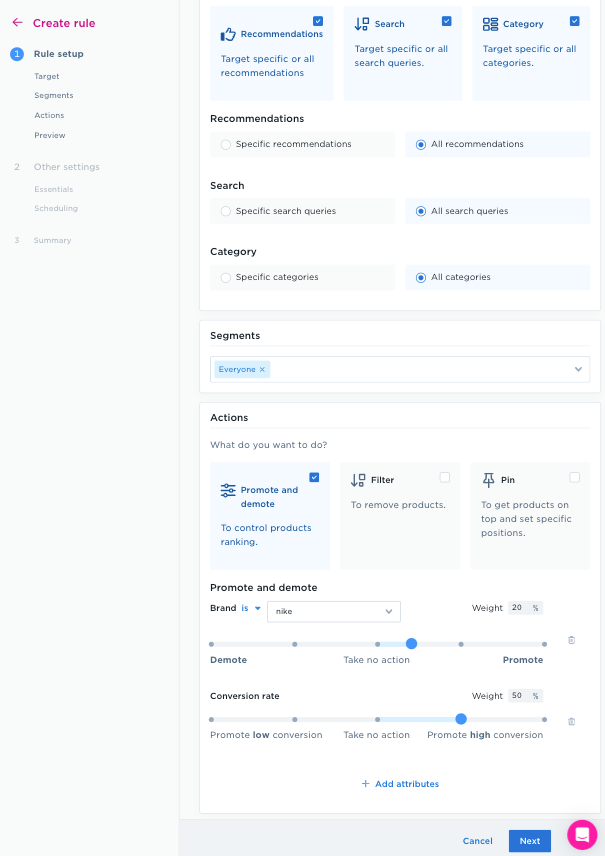
How can you measure success?
The impact of merchandising rules can be appreciated in various ways. For example, when launching a new collection, ensuring the visibility of these items across your site can be complex and time-consuming without merchandising rules, given the manual work involved. Merchandising rules simplify this process, however, helping you prioritize these items swiftly, thus optimizing your work efficiency.
Additionally, you can evaluate the success of your merchandising strategy itself. In this case, an A/B test comparing your rule in place versus another rule or no rule at all will allow you to assess its impact and optimize your blend.
Ready to take your merchandising to the next level?
If you’re already a Nosto client, great news! Merchandising for recommendations is now included at no extra cost for all our product recommendations users. Just go to Recommendations > Rules in the Nosto backend.
Don’t hesitate to contact your Customer Success Manager. They can help you kick-start your journey with merchandising for recommendations and show you how to amplify its impact on your search and category pages.
New to Nosto or interested in our merchandising capabilities? Request a demo with us today.